Cryptocurrencies have gained immense popularity lately, but if you're a newcomer to the digital currency realm, you might be unsure of where to begin. Fortunately, purchasing and trading cryptocurrency is made easy and uncomplicated with CoinEx.
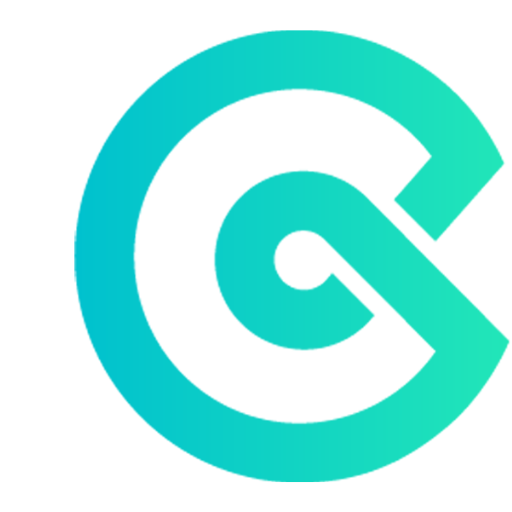
⏩ Coinex Invitation Code 2024: k5uge
⏩ Bonus: 159 USDT + 50% discount fees
In this guide, DavidWabinz.com will offer detailed instructions on how to sign up for an account on CoinEx, a prominent cryptocurrency exchange platform. Sign Up CoinEx Now!
How To Receive The Highest Coinex Rewards?
CoinEx, founded in 2017, is a cryptocurrency exchange based in Hong Kong. Since its establishment, it has attracted a significant user base of more than 2 million individuals worldwide. While CoinEx is accessible in many countries around the globe, it is not accessible in the United States, China, or Canada.
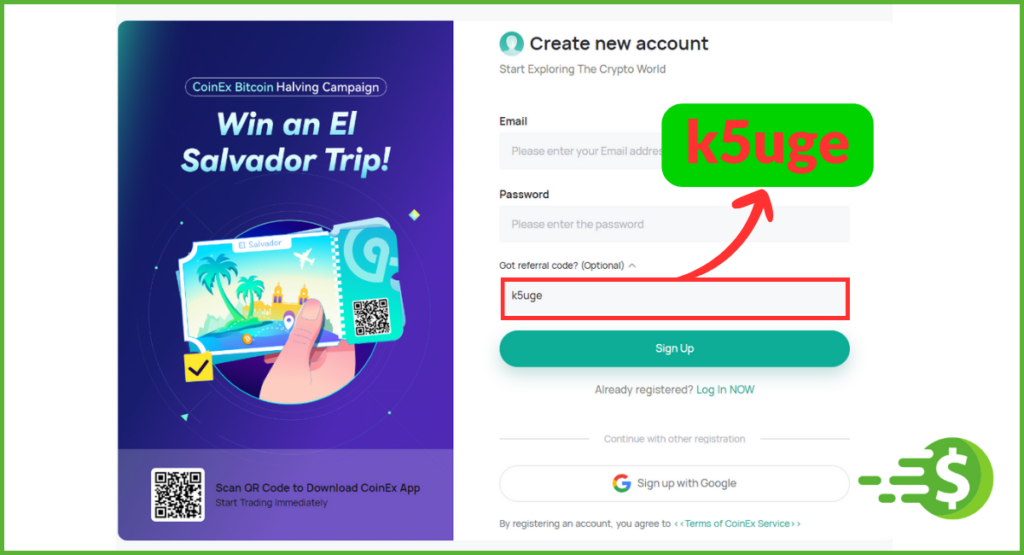
To unlock the best offers on CoinEx, make sure to enter the referral code as soon as you sign up. These referral codes stand out from the crowded crypto exchange field by offering perks to newbies. Let's dive into the advantages this code offers:
- Sign-up bonus: Entering the CoinEx Referral Code during registration will trigger a bonus for new users, providing valuable help as they begin their initial trading journey on the platform.
- Code k5uge: This particular code, k5uge, serves as a CoinEx Referral Code, granting a welcome bonus to users who enter it during registration. You can get 159 USDT new user reward and get 50% off trading fees.
How to Sign Up Coinex?
Coinex Exchange | |
Coinex Sign Up for Bonus | $159 USDT + 50% discount fees |
Coinex Referral Code | k5uge |
☑️ Vaild | Today |
You can register for Coinex using either your desktop computer or the mobile app. Additionally, you have the option to register using either your email address or phone number. DavidWabinz.com provides detailed instructions below to guide you through the registration process and ensure you benefit from the top offers provided by Coinex.
Register a CoinEx Account on Web
- Go to the official CoinEx website (https://www.coinex.com) and click the “Register” button located in the upper right corner.
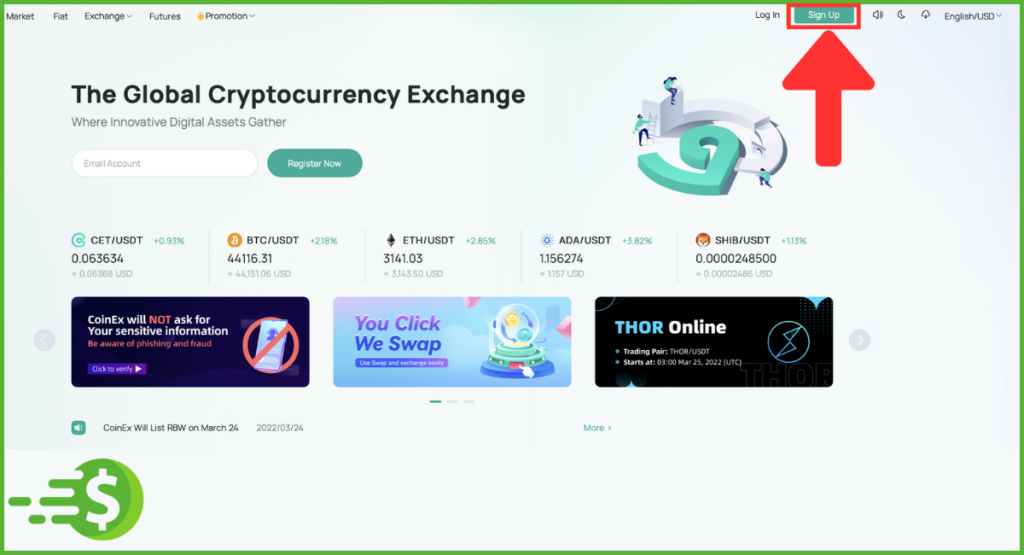
- Once you are on the registration page, enter your email and password. Optionally, don't forget to enter the CoinEx referral code k5uge to receive 159 USDT and a 50% trading fee discount. Make sure to read and agree to CoinEx's Terms of Service, then click “Sign Up”.
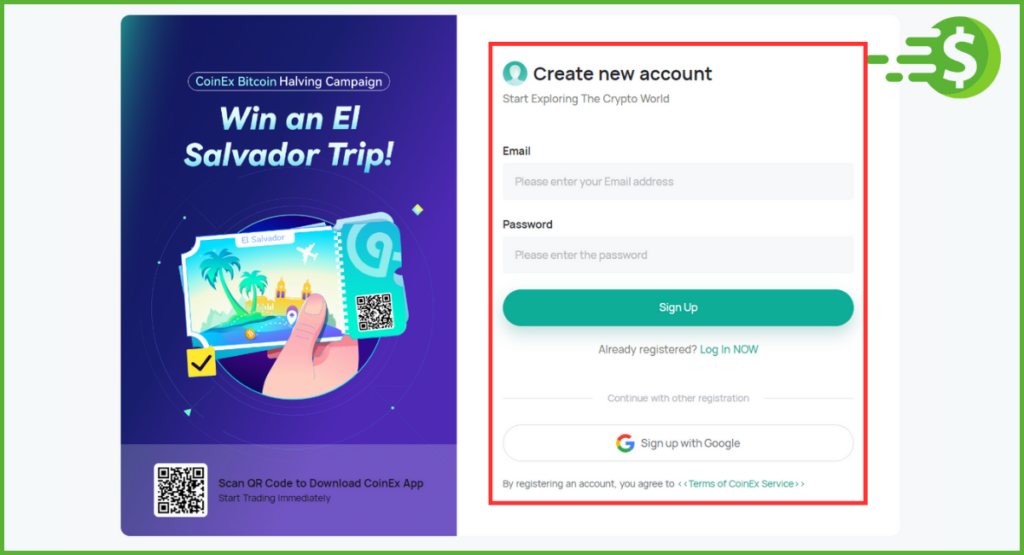
Note: Email address is important for your CoinEx account. Make sure your passwords are secure and set strong passwords that combine upper and lower case letters, numbers, and symbols for added security. Remember to keep both your registered email account password and your CoinEx login password safe.
- Enter the verification code sent to your email and click “Confirm”.
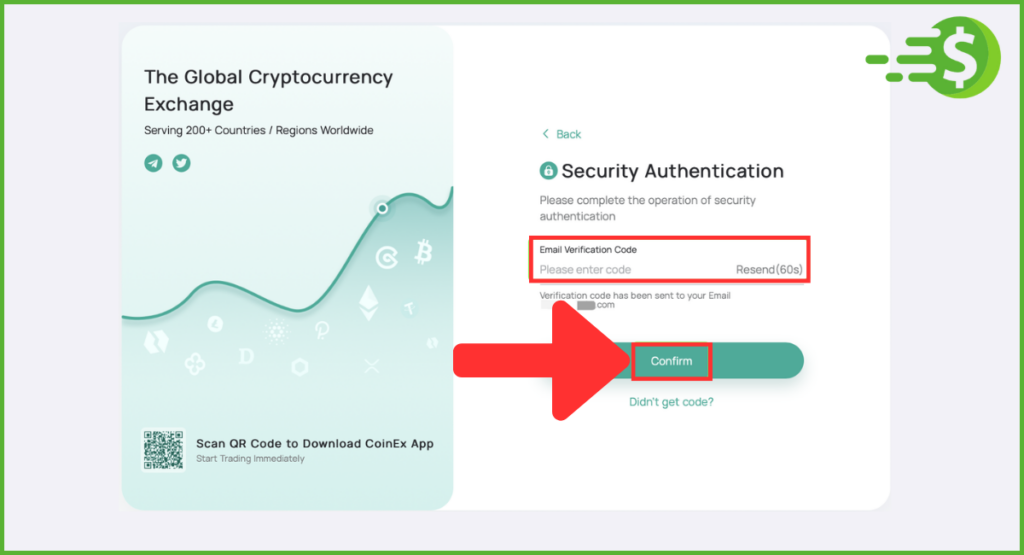
- After completing the above steps, your registration is complete.
Open CoinEx Account with Google
- Go to the official CoinEx website (https://www.coinex.com) and click on the “Sign Up” button located in the top-right corner.
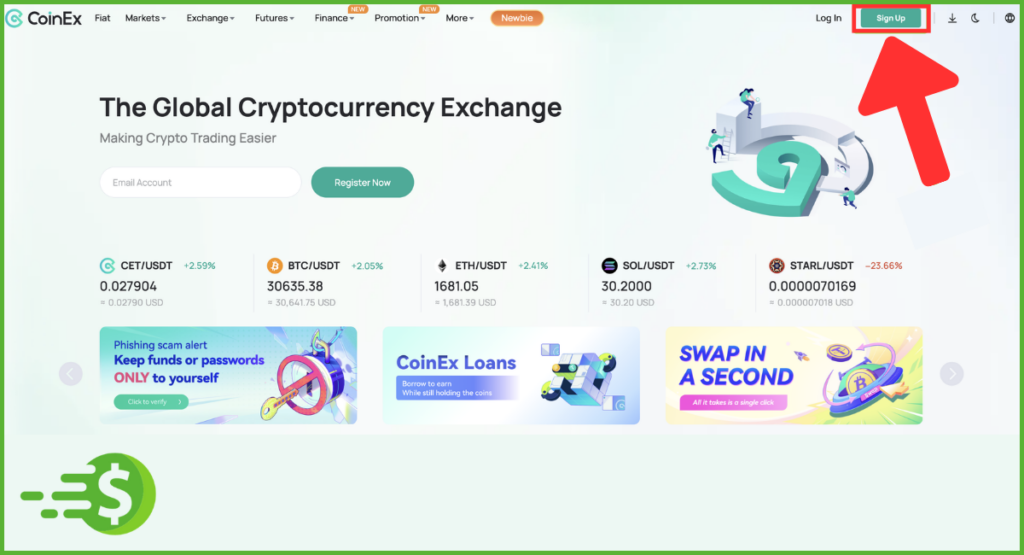
- On the registration page, choose the option “Sign up with Google”.
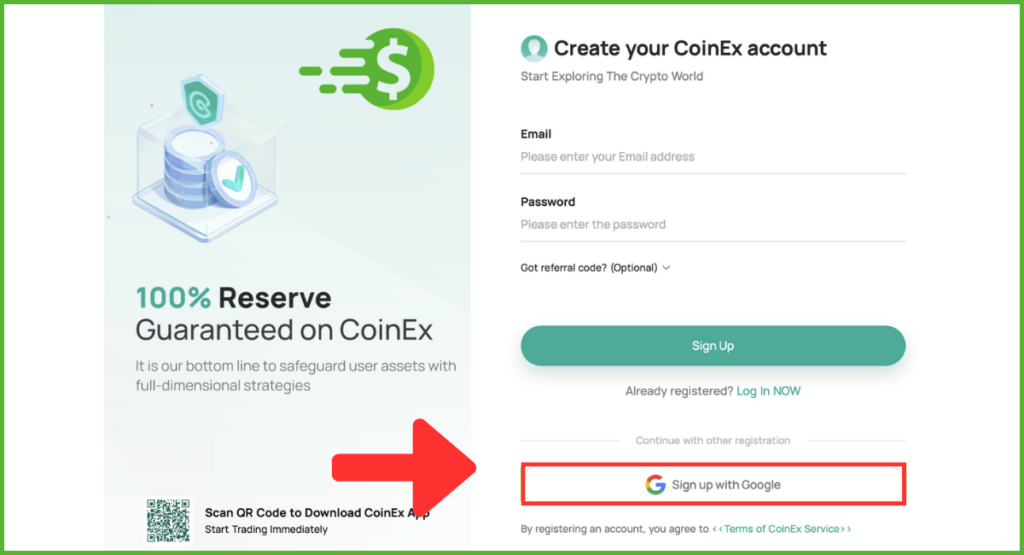
Note: It's important to note that if a CoinEx user has referred you to register and you opt to sign up using your Google account, ensure that you're using the referral link provided. This is because you won't be able to input the referral code during the registration process.
- Once you click “Sign up with Google”, the system will prompt you to log in to CoinEx using your Google account. You can select an existing account or add a new one.
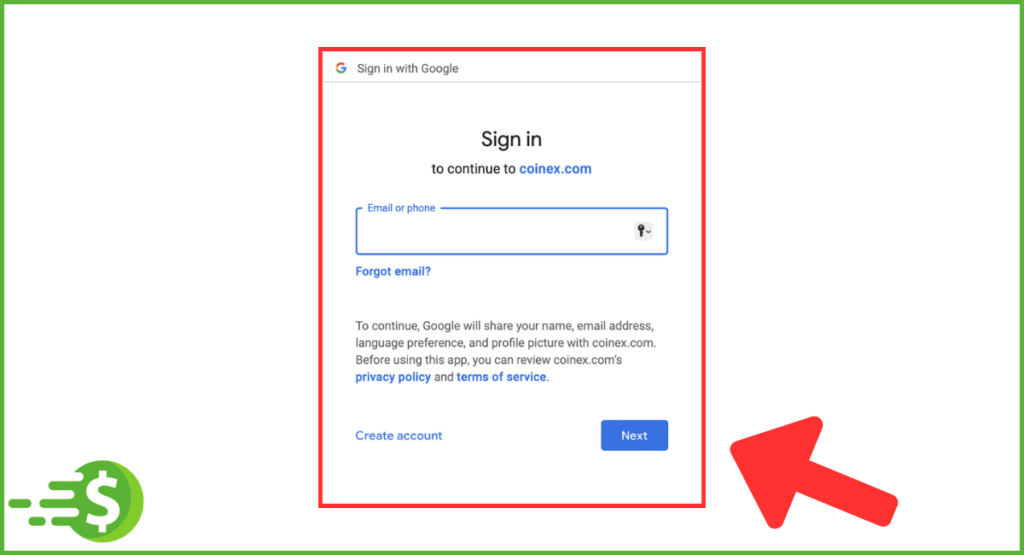
- After completing the above steps, your registration process is complete. From then on, you can quickly log in using your linked Google account.
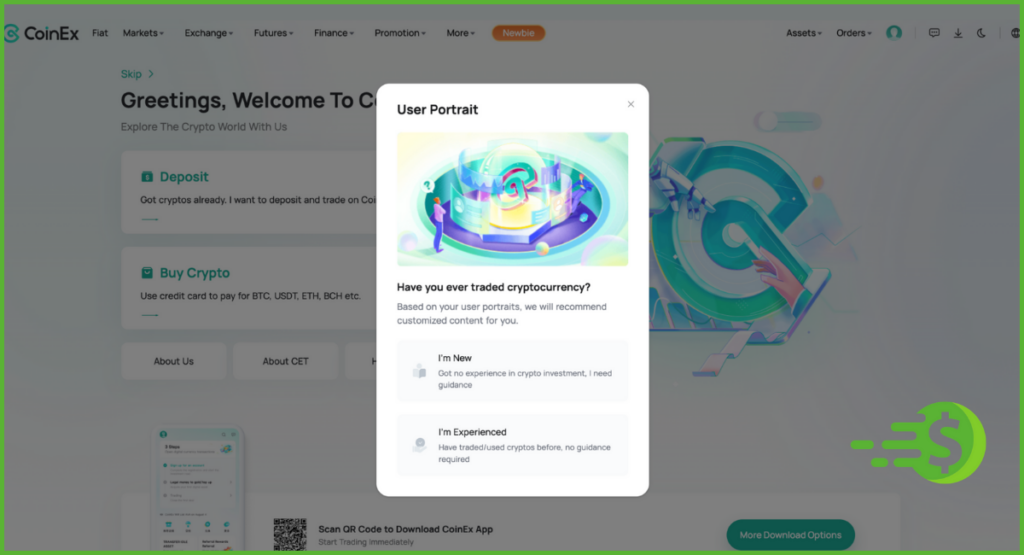
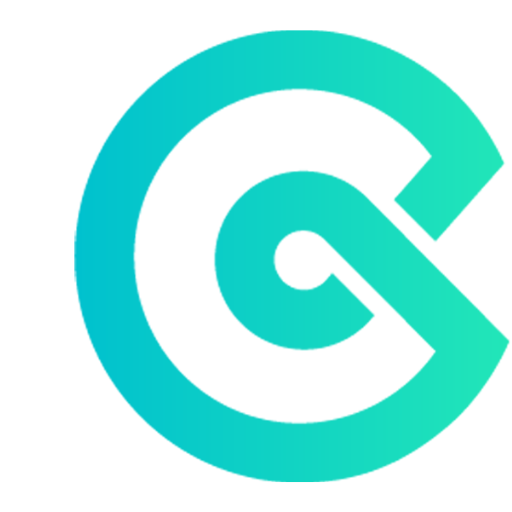
⏩ Coinex Invitation Code 2024: k5uge
⏩ Bonus: 159 USDT + 50% discount fees
Sign Up CoinEx on Mobile App
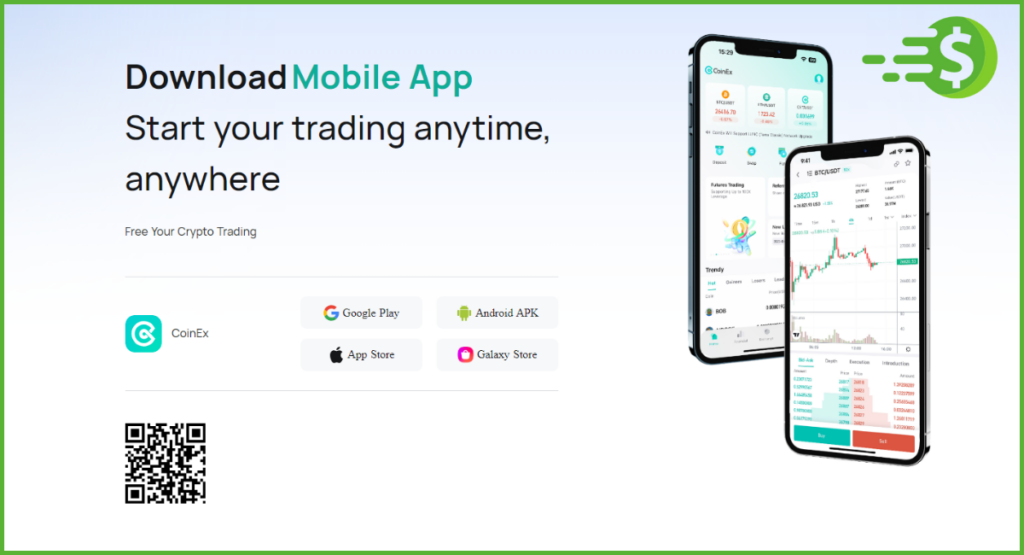
To get started, you'll want to download the Coinex app from either the Google Play or the App Store:
- If you're using an Apple device, simply sign in with your Apple ID, then open the App Store. From there, search for “CoinEx” and hit the “GET” button to initiate the download. Alternatively, you can click on the provided link: https://apps.apple.com/la/app/coinex-buy-bitcoin-ethereum/id1626447428
- If you're on Google Play, click on the provided link to open it on your phone: https://play.google.com/store/apps/details?id=com.coinex.trade.play Once the link is opened, simply click on “Download” to begin downloading the Coinex app.
Here are the steps to follow after downloading the CoinEx App:
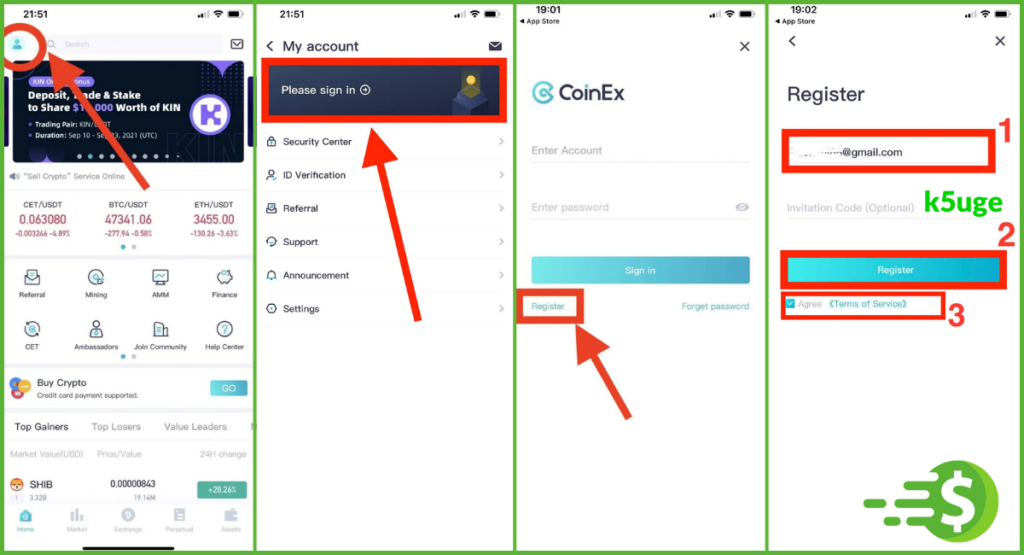
- Open the CoinEx App you've downloaded and locate the profile icon in the upper left corner.
- Tap on “Please sign in”.
- Choose “Register”.
- Enter your email address, input the referral code “k5uge“, read and agree to the Terms of Service, and then click on “Register” to verify your email address.
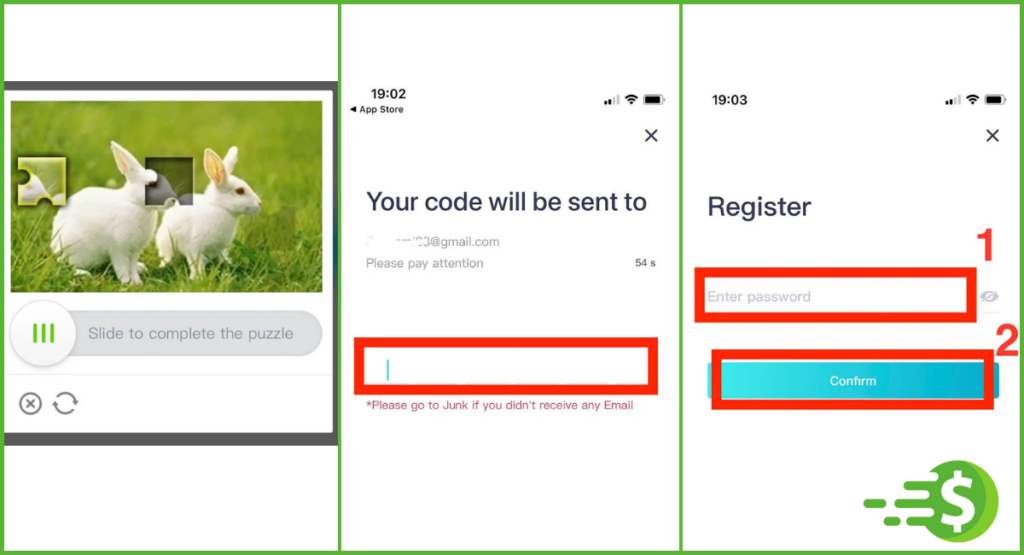
- Complete the puzzle by sliding it into place.
- Check your email inbox and enter the verification code sent to you.
- Set up your password and click on “Confirm”. Now, you're ready to log in and start trading!
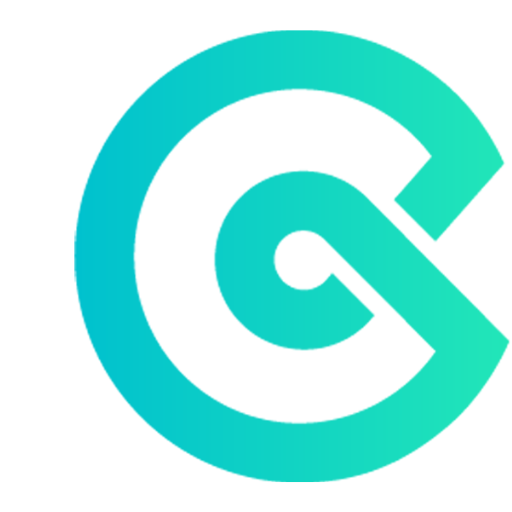
⏩ Coinex Invitation Code 2024: k5uge
⏩ Bonus: 159 USDT + 50% discount fees
Coinex New User Bonus
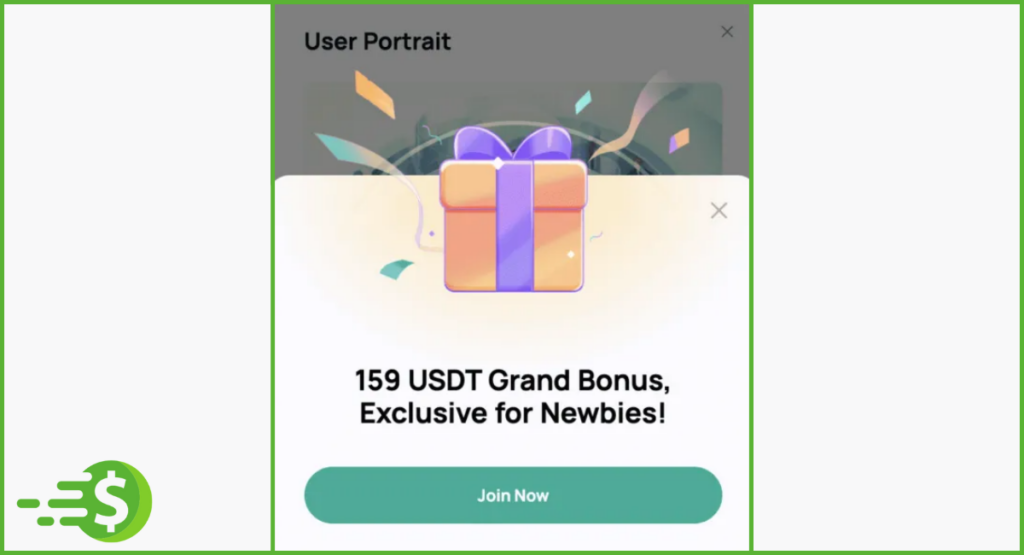
New users on Coinex can receive a bonus of 159 USDT after signing up. However, this welcome reward cannot be redeemed all at once. Instead, various steps in the sign-up process make you eligible for rewards, such as signing up, depositing funds, and swapping currencies. The final step, which involves futures trading, allows you to earn a cashback voucher worth 100 USDT. Keep in mind that terms and conditions apply to redeeming these rewards.
How to KYC Coinex Account?
KYC, or Know Your Customer, for Coinex accounts serves the purpose of enabling users to access all features during transactions on the exchange. Furthermore, it ensures transparency throughout the process.
What is the Benefit of ID Verification?
Completing ID verification can grant you a higher 24-hour withdrawal limit, but you can still access other CoinEx functions without undergoing this process.
| Function | Account Without ID Verification | Account With ID Verification |
| Withdrawal | 24H Withdrawal Limit: 10,000 USD | 24H Withdrawal Limit: 1,000,000 USD |
| Spot & Margin Trading | Available | Available |
| Futures Account | Available | Available |
| Financial Account | Available | Available |
| Promotional Events | Some | All |
How to Complete ID Verification Coinex Account
Here's a step-by-step guide to complete ID verification on the CoinEx website:
- Visit the official CoinEx website (http://www.coinex.com), log in to your account, and navigate to [Settings] under [Account] in the top-right corner.
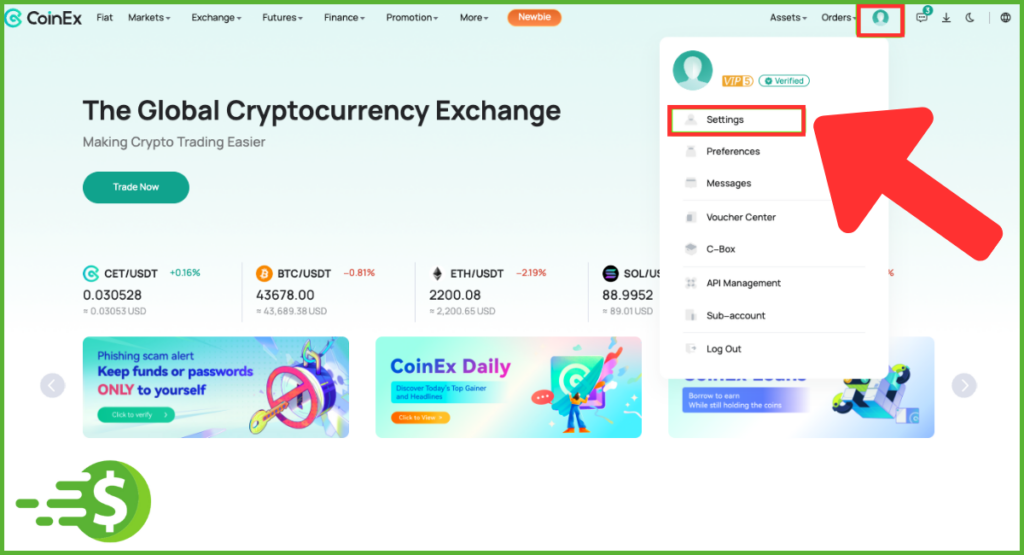
- Click on [Personal] under [ID Verification].
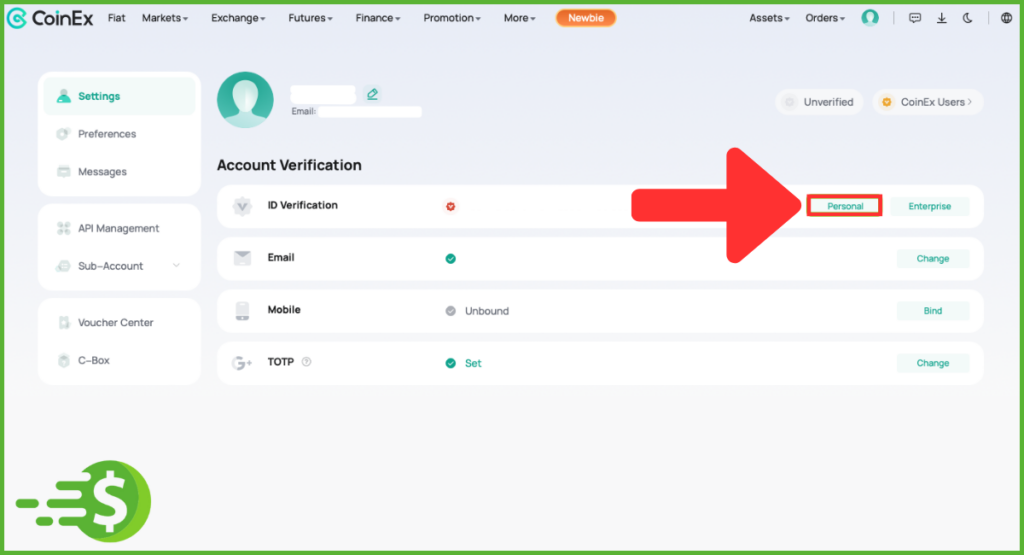
- Carefully read the provided [Attention] notes, check the “I Promise” checkbox, and click on [I'm all set for ID Verification].
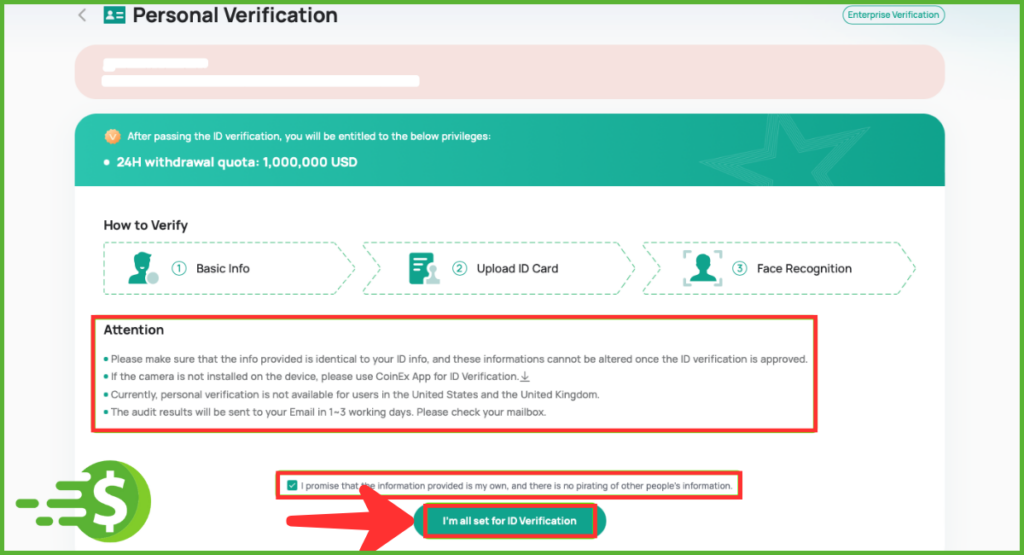
- Enter your [Basic Info] accurately, then click [Next].
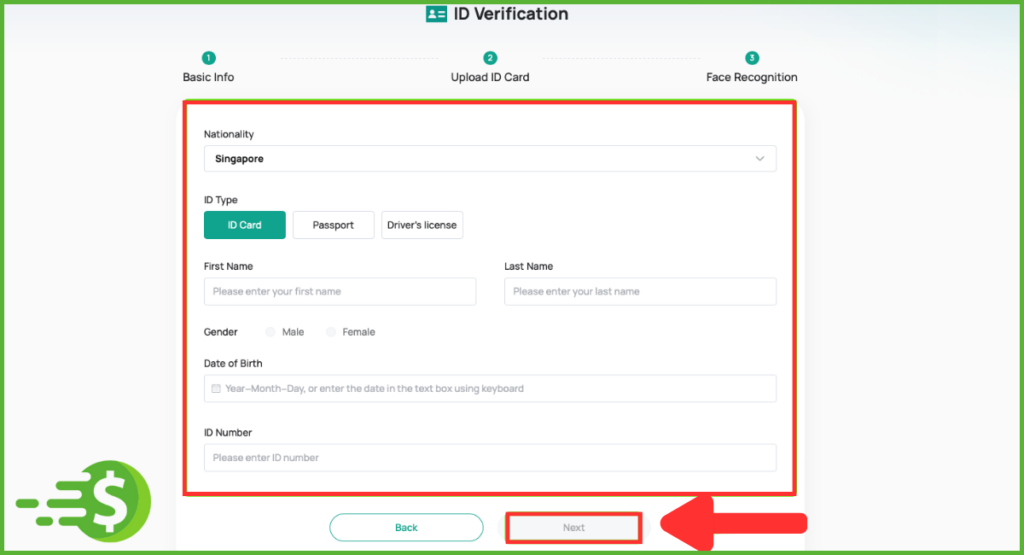
- Upload both the front and back sides of your ID document. If you choose to upload your passport, submit the first page.
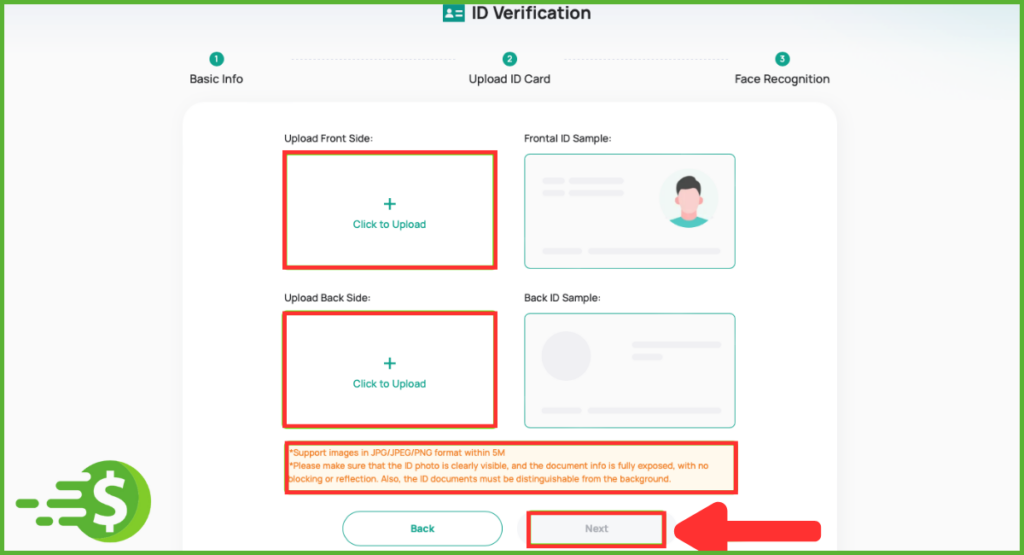
- Depending on your country and the type of ID document you selected, you'll be directed to different pages:
- Face Recognition: Align your face within the frame and follow the on-screen instructions.
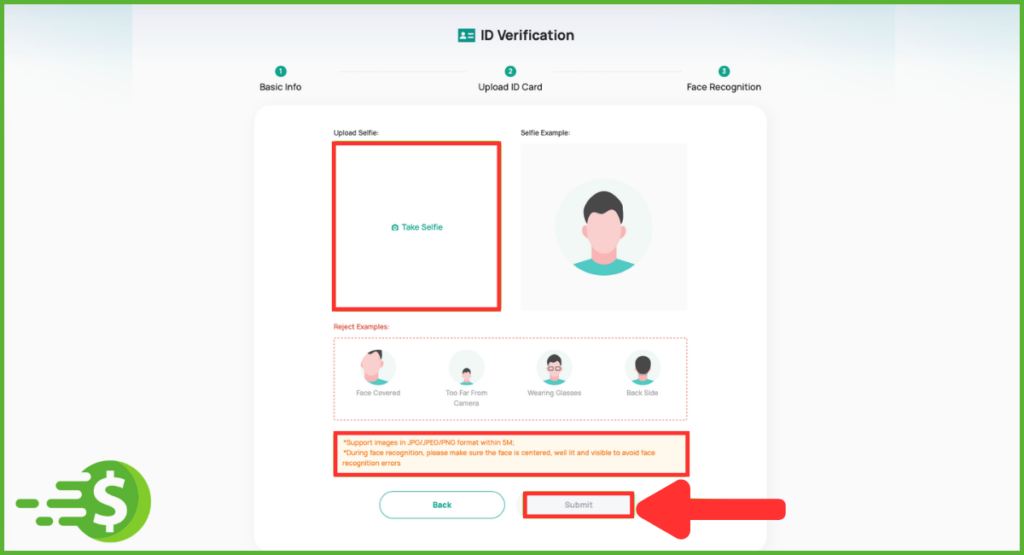
- Handholding statement and ID document: Upload a photo of yourself holding both the ID document (front side) and the statement. Ensure that the statement paper includes the current date and the word “CoinEx” in English.
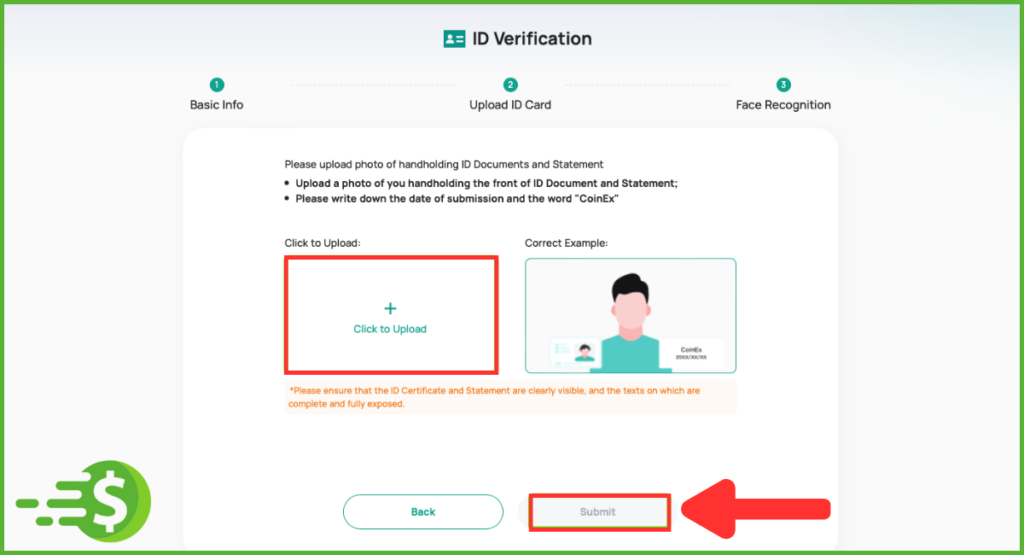
- After completing the above steps, the verification result will be sent to your email within 1-3 working days.
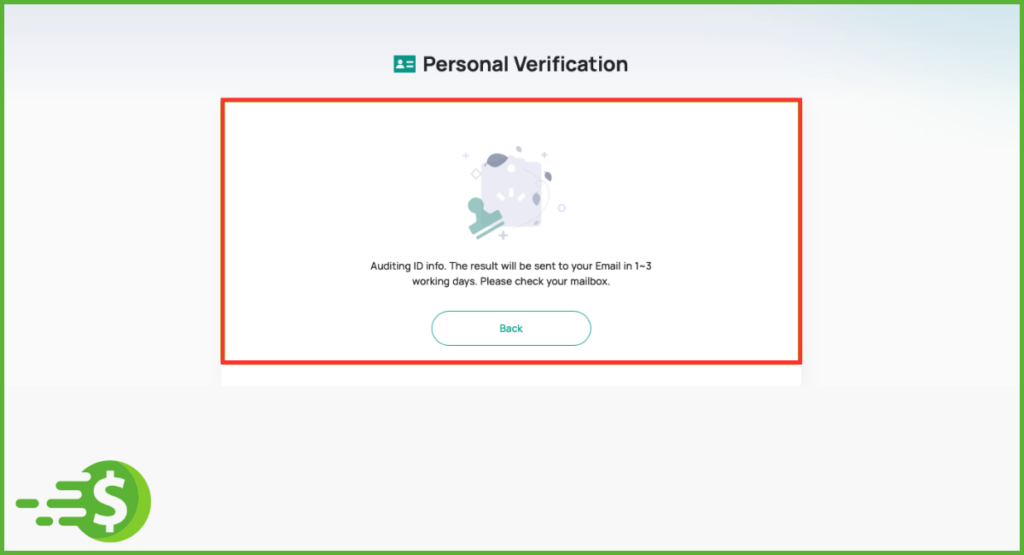
Reminder:
- Only JPG, JPEG, and PNG file formats are supported.
- Ensure that the photo size does not exceed 5MB.
- Fax copies and photocopies will not be accepted.
- Do not edit or modify your photos.
- Ensure that your photos are clear, without blur or obstruction.
- Avoid watermarks on the photos.
- Use a valid ID document.
- The photo should clearly show your face with distinct facial features.
- The photo should only contain the verified individual.
- The statement must include the word “CoinEx” and the current date in English.
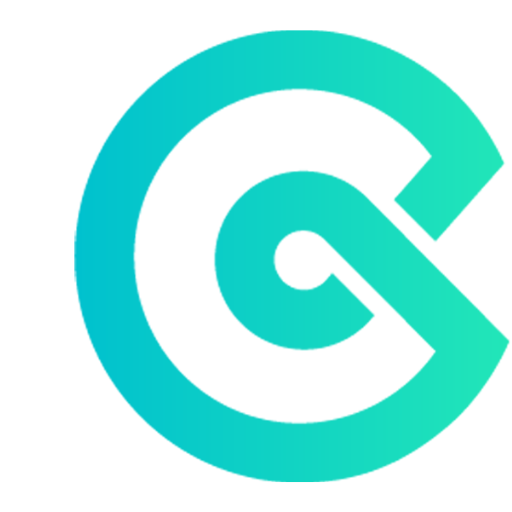
⏩ Coinex Invitation Code 2024: k5uge
⏩ Bonus: 159 USDT + 50% discount fees
Frequently Asked Questions
What is the new user bonus for CoinEx?
CoineX referral code “k5uge” offers a 100% bonus for new users. By using this code, users can receive a bonus of 159 USDT and can also share their invitation code with friends to earn up to 50% per referral. CoineX is a premier crypto exchange platform specializing in crypto derivatives trading.
What is the referral code for CoinEx?
Sign up for Coinex using the referral code “k5uge” to receive the new user bonus. Use the code during registration to claim a 100% bonus for new users.
Is CoinEx app legit?
Coinex is a secure and legitimate exchange accessible to nearly everyone worldwide. Although the platform may lack regulation, it adheres to robust privacy policies and security measures, ensuring safety for all users.
How do I sign up for CoinEx?
To register on the official CoinEx website, visit https://www.coinex.com and find the “Register” button in the upper right corner. Once you're on the registration page, provide your email address, choose a password, and optionally enter a referral code if you have one. Make sure to read through CoinEx's Terms of Service and check the box indicating your agreement. Then, click the “Register” button to complete the registration process. This information was updated on March 5, 2024.
Can US users use CoinEx?
CoinEx ceased providing services to users located in the United States (“U.S.”) and barred U.S. users from creating new CoinEx accounts effective April 25, 2023.
Can I use CoinEx without verification?
Completing ID verification can grant you a higher 24-hour withdrawal limit, while other CoinEx functions remain accessible even without it.

