Welcome to KuCoin! As the People's Exchange, KuCoin serves a diverse range of investors. With a user base exceeding 30 million from over 200 countries and regions, KuCoin offers low fees, strong security measures, and access to over 700 cryptocurrencies. For newbies, this article by DavidWabinz.com will guide you through the account creation and KYC process to use KuCoin services. Also, we will reveal to you how to receive the highest rewards When sign up Kucoin.

⏩ Kucoin Referral code 2024: rMN4U8Y
⏩ Bonus: 40% discount fees
How to Sign Up Kucoin?
KuCoin, established in 2017 and based in Seychelles, is a cryptocurrency exchange. It offers services for buying, selling, trading, and storing a wide range of cryptocurrencies, including Bitcoin, Ethereum, Litecoin, Ripple, and numerous other altcoins. Registration options include email, phone number, or Google account, and users can sign up on either the mobile app or website.
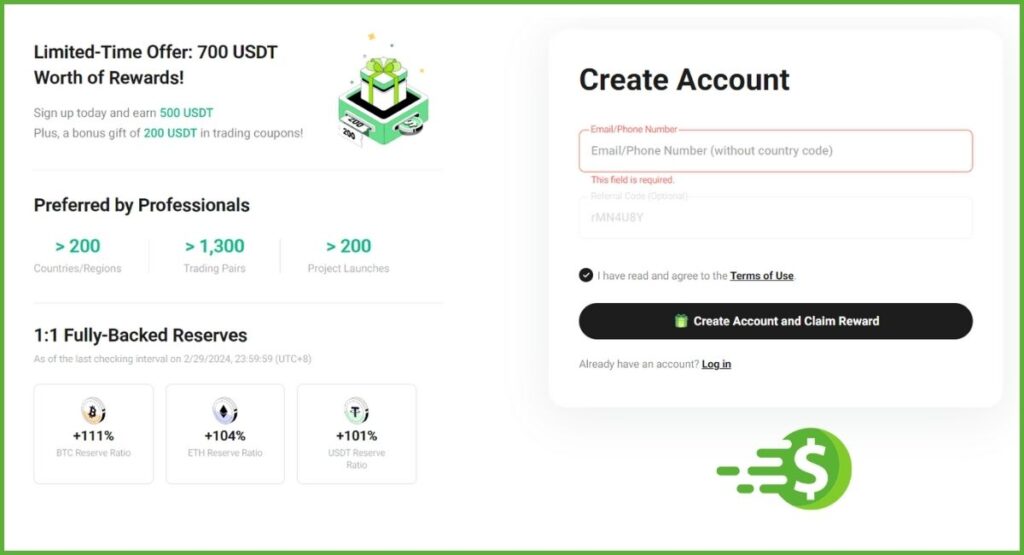
Follow DavidWabinz.com’s instructions to sign up Kucoin account and receive exclusive offers from this exchange!
How To Receive The Highest Kucoin Rewards?
To get the best deal when registering on KuCoin, make sure to use the invitation code. The referral code for KuCoin is rMN4U8Y. By signing up with this latest KuCoin referral code, you can not only enjoy the benefits yourself but also invite your friends to join KuCoin and receive an ongoing 40% cashback on trading fees. Moreover, don't miss out on the 700 USDT bonus when you open a KuCoin account using this promotion code. KuCoin offers a platform for trading various cryptocurrencies, including Bitcoin and Ethereum, along with over 700 others, all with minimal transaction fees, ensuring a cost-efficient trading experience. With a strong emphasis on security, KuCoin provides a safe environment for traders to conduct their transactions.
Open Kucoin Account on the Website
Visit www.kucoin.com and you'll be directed to a page resembling the one shown below. Locate the “Sign Up” button situated in the top right corner of the page. You can register for an account using either your mobile phone number or email address.
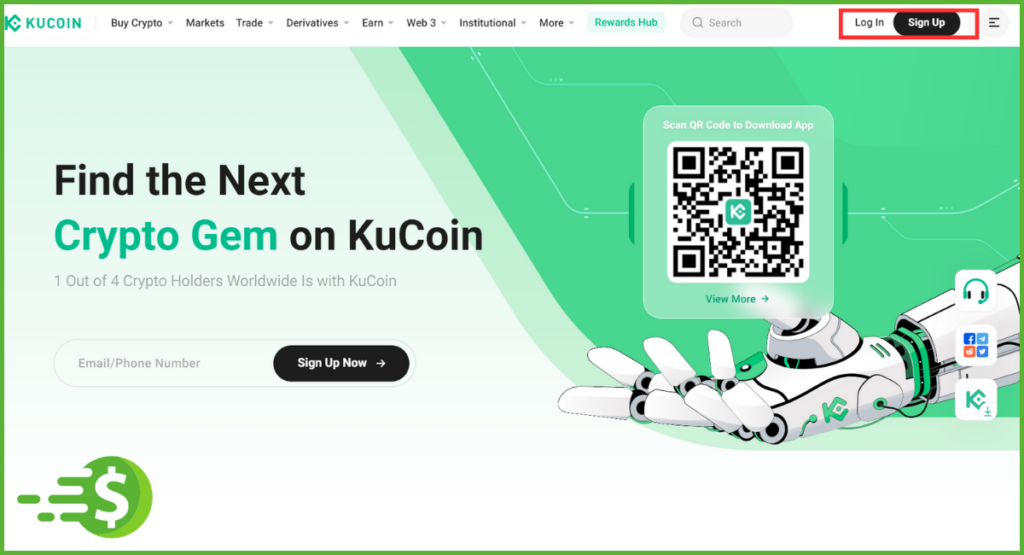
Sign up Kucoin with an Email
- After pressing the “Sign Up” button, a window will appear, please fill in your Email address information. Click “Create Account and Claim Reward”.
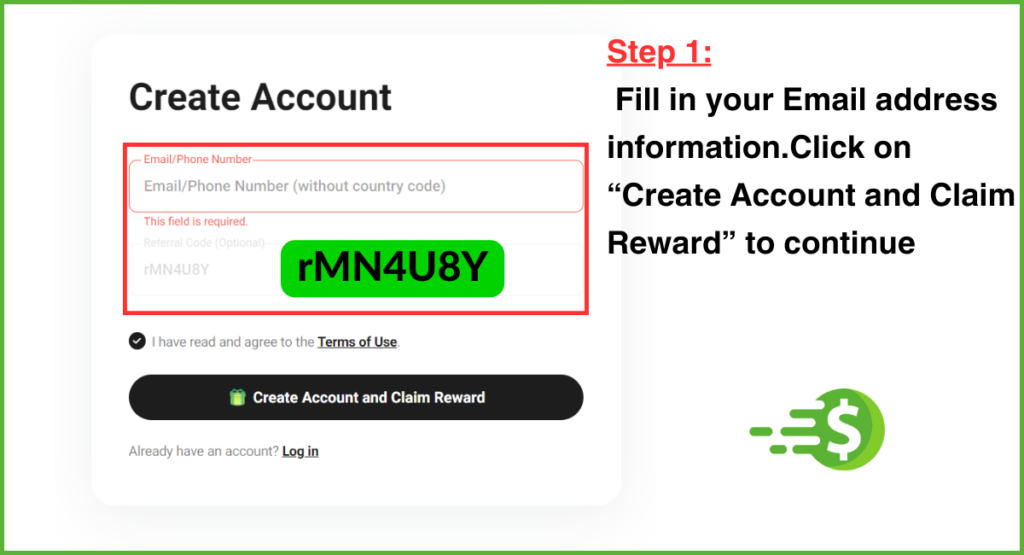
Note: To open the referral code section, you need to enter code rMN4U8Y to receive a 700 USDT bonus and a 40% transaction fee discount when successfully opening a Kucoin account.
- Check Email and Enter the 6-digit verification code.
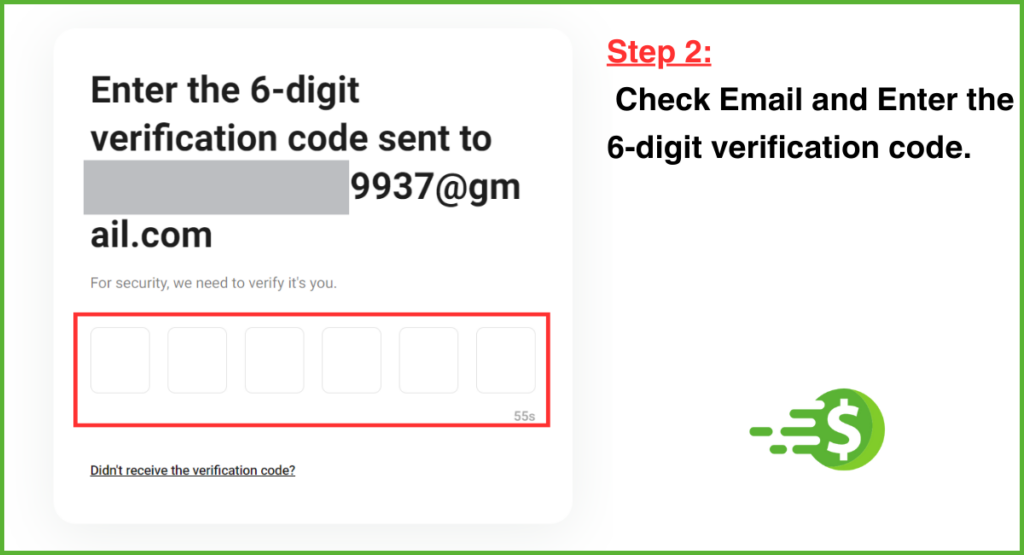
- Set password for Kucoin account. Click “Confirm”.
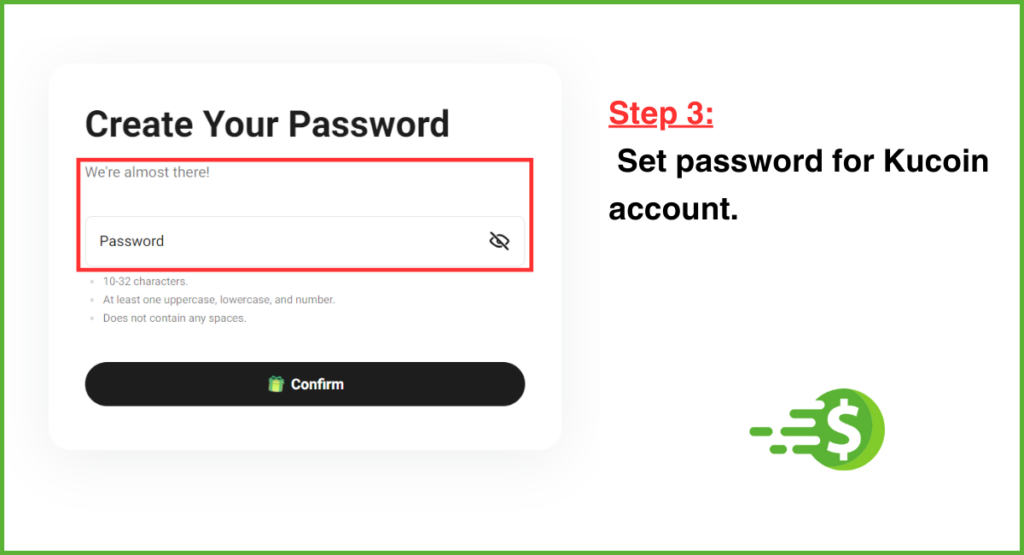
You have successfully registered for a Kucoin account, the next thing to do is verify your account. I will guide you through the steps to verify and receive gifts for new users in the “How to KYC Kucoin Account“.
Sign up Kucoin with a Phone number
Registering a KuCoin account with a phone number follows the same process as using an email address. The only distinction lies in the first step, where you input your phone number instead of an email address.
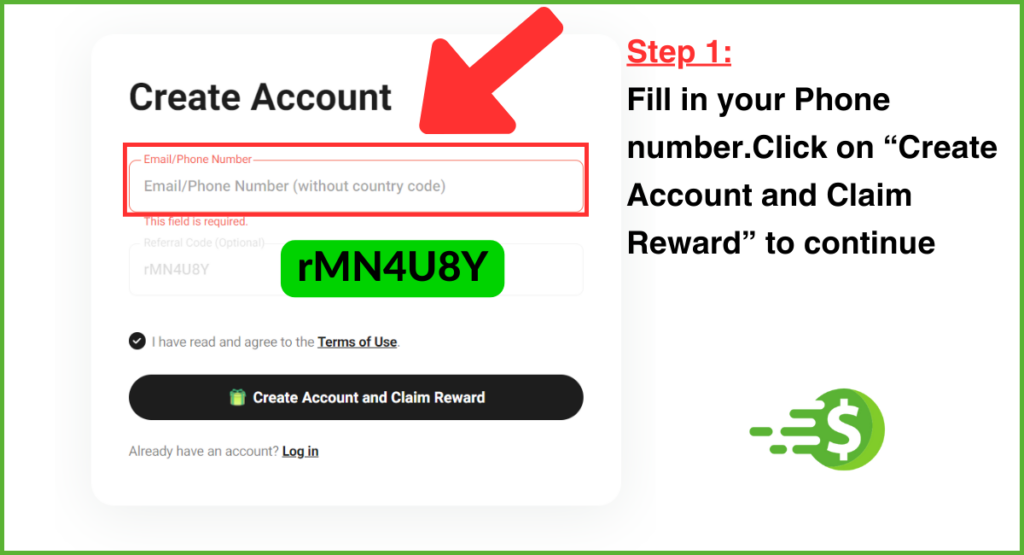
Here are some of DavidWabinz.com's helpful tips:
- If your email address or phone number is already linked to a KuCoin account, you can't register it again.
- Residents of countries where phone registration is supported can sign up using their mobile phones. If your country isn't supported, you must register with your email address.
- If you've been invited to join KuCoin, ensure that the referral code is entered correctly during the password setup. If it's missing, the referral link might have expired. Manually input the referral code to establish the referral relationship.
- Congratulations on completing the registration process! You can now start using KuCoin. For beginners, the Beginner’s Guide can help you set up security measures swiftly and begin trading on the platform.

⏩ Kucoin Referral code 2024: rMN4U8Y
⏩ Bonus: 40% discount fees
Sign Up Kucoin on the Mobile App
The first thing you need to do in this section is install the Kucoin App on your phone (iOS/android).

Open the KuCoin app and select “Account”. You can register for an account using either your mobile phone or email address. Then, tap on “Log In” and proceed to tap on “Sign Up”.
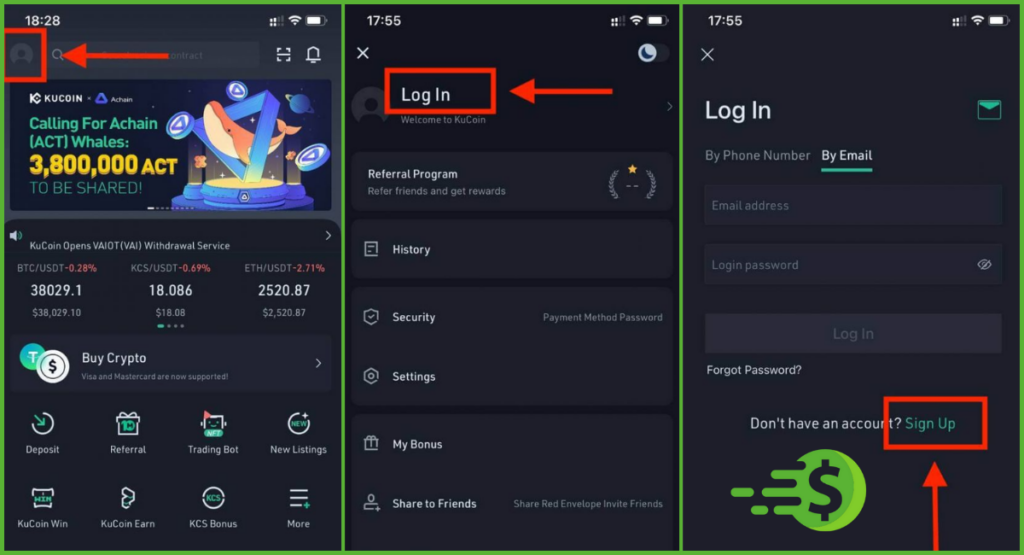
Sign up Kucoin with the phone number
Choose the country code, enter your phone number, and click the “Send” button. Wait for the SMS verification code to arrive on your phone, then enter it. After that, click “Next”.
Next, create your login password, review and accept the “Terms of Use”. Finally, tap “Sign Up” to finish your registration.
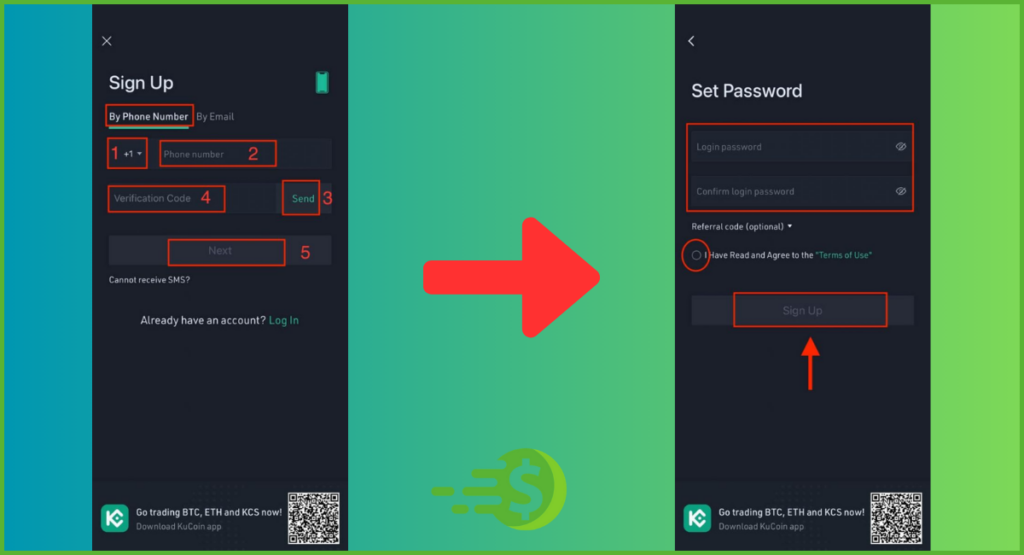
Note: Use referral code rMN4U8Y to get 700 USDT and a 40% trading fee discount coupon.
Register Kucoin with an email address
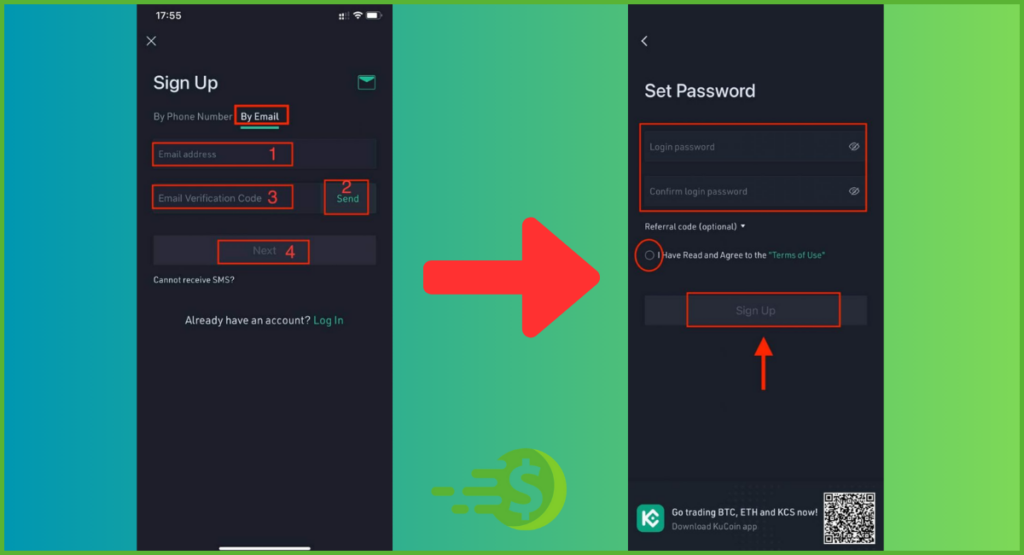
Enter your email address and click on the “Send” button. Wait for the verification code to arrive in your email inbox, then input the code you received. After that, click on “Next”.
Create a password for your login, review, and accept the “Terms of Use”. Finally, click on “Sign Up” to finish registering your account.
Tips:
- If your email address or phone number is already linked to an existing KuCoin account, you cannot register another one using the same credentials.
- Residents of countries listed in the Phone Registration Supported Country List can create an account using their mobile phone. If your country is not included in this list, you'll need to register using your email address.
- If you've been invited to register for a KuCoin account, make sure to verify if the referral code has been entered correctly on the password setting page. If it's missing, the referral link may have expired. In such cases, manually input the referral code to ensure the referral relationship is established successfully.

⏩ Kucoin Referral code 2024: rMN4U8Y
⏩ Bonus: 40% discount fees
Kucoin New User Bonus
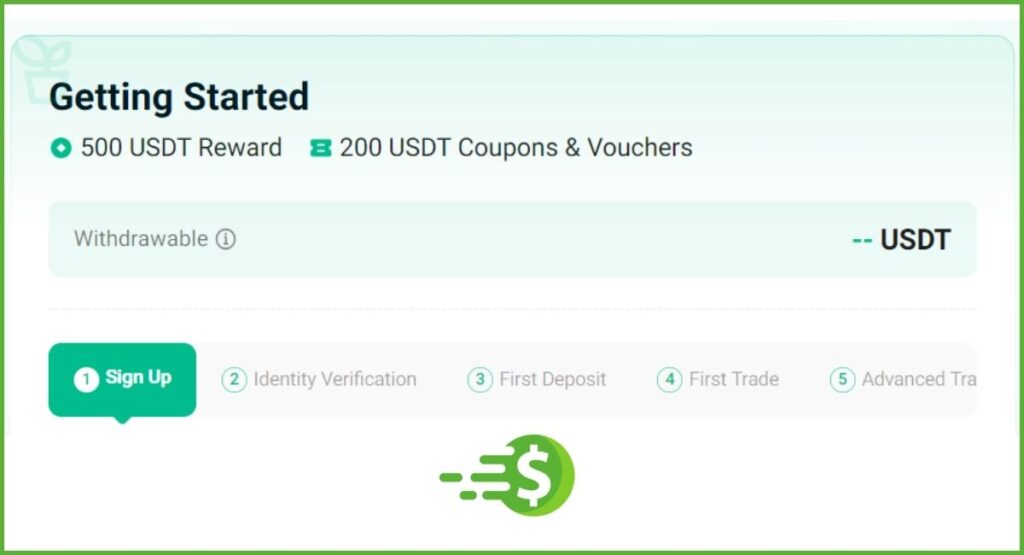
When you use the Kucoin referral code “rMN4U8Y“, you have the opportunity to receive:
- A sign-up bonus of 500 USDT
- A trading ticket worth 200 USDT
- Access to low fees and over 1,300 trading pairs.
Kucoin Sign Up Offer Terms & Conditions
- You need to be a new Kucoin customer to be eligible.
- Ensure to finish the reward tasks within 30 days of signing up.
- Each reward is only available for claiming once.
- Before you can withdraw the bonus, you must complete the reward tasks in the Reward Hub.
- Expect the rewards to be deposited into your account within two weeks after completing the tasks.
- Remember to make withdrawals within the specified time frames to avoid any issues.
Users have the opportunity to earn up to 700 USDT in rewards by completing standard tasks when signing up for a crypto exchange.
I will reveal to you five tasks new users need to complete to unlock rewards:
- Sign Up for KuCoin exchange – Reward: 0.01–300 USDT or Coupon Reward
- Verify Identity with a government-issued ID – Reward: 0.01–100 USDT or Coupon Reward
- Deposit or Purchase Crypto (any amount, any method) – Reward: 0.01–100 USDT or Coupon Reward
- Execute Your First Trade (on any market) – Reward: 0.01–100 USDT or Coupon Reward
- Finish a Pro Trading Task (varies by user) – Reward: 0.01–100 USDT or Coupon Reward
These tasks offer users a chance to not only engage with the platform but also potentially earn valuable rewards, providing an extra incentive to get involved in the crypto market.

⏩ Kucoin Referral code 2024: rMN4U8Y
⏩ Bonus: 40% discount fees
Notes when registering for Kucoin
When creating a KuCoin account, you might face certain issues. Here are some solutions to help you resolve them if they arise:
Cannot Receive Email Code
- Ensure that you're checking the email address used during KuCoin registration.
- If there's a delay in receiving the verification email, it might be due to network issues. Try refreshing your mailbox or clicking the “Send Code” button again, and wait for a minute or two.
- Note: If you registered with a corporate email address, security measures might intercept emails. It's advisable to use a personal email instead.
- Your mailbox could be full. Clear some emails to free up space, otherwise, new emails won't be sent.
- Check your spam folder for the email. Also, consider adding the [email protected] email address to your mailbox's whitelist to prevent future emails from being marked as spam.
Cannot Receive SMS Message
When signing up for KuCoin, if you don't receive SMS messages, it's often due to a congested SMS gateway. To address this, you can reach out to KuCoin's online support or try clicking the “Send code” button again later to receive the code.
If you have security apps installed on your mobile device, they might unintentionally block SMS messages from KuCoin. If this occurs, temporarily disable the relevant features in the app, then attempt to click the “Send code” button again to receive a new code.
Other factors that could hinder SMS reception include insufficient phone balance, full phone memory, or making excessive requests for SMS codes.
How to KYC Kucoin Account?
Why Get KYC Verified on KuCoin?
In alignment with KYC principles, to better adhere to legal standards and bolster user account security, KuCoin implemented updates to its Identity Verification procedures starting August 31, 2023, at 00:00 (UTC). In efforts to combat illicit activities like money laundering and terrorist financing, users will now need to submit identification documents and undergo face verification to complete the Identity Verification process.
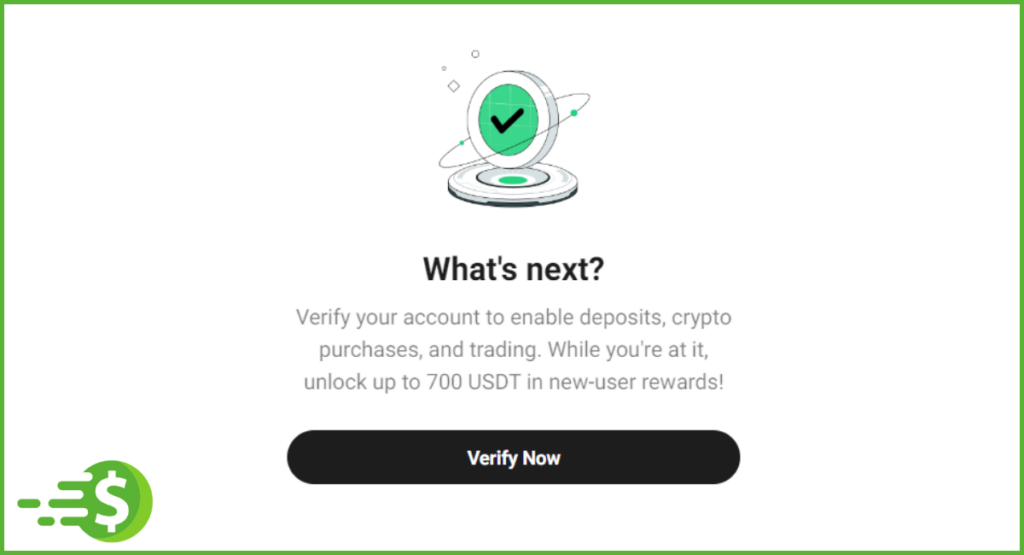
How to Pass Identity Verification Kucoin Account
Kindly access your KuCoin account and navigate to the Account Center. From there, proceed to the Identity Verification section to provide the necessary information.
Individual Verification
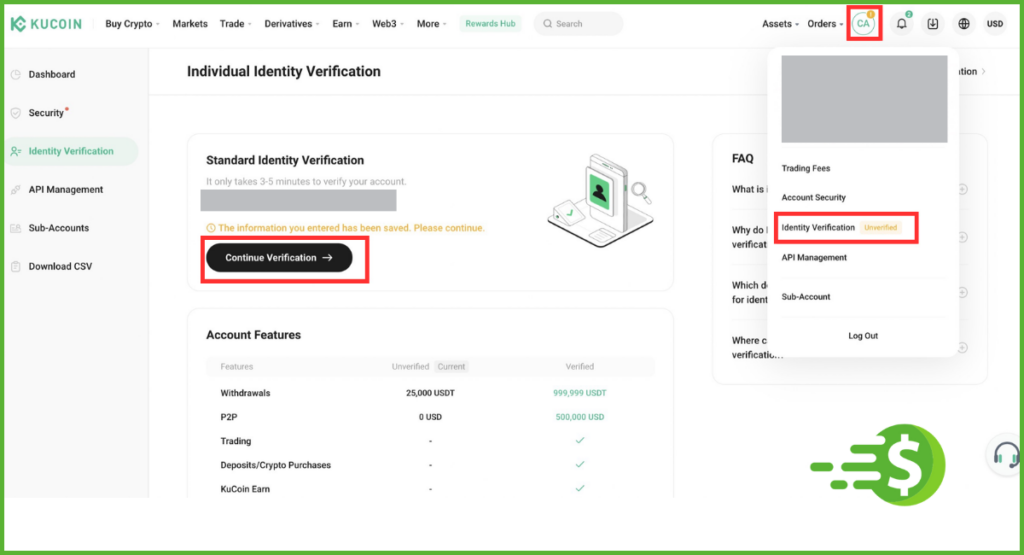
For individual accounts, please choose Identity Verification, then select Individual Verification. Afterward, click on Verify Now to input your information.
The Identity Verification process comprises three steps:
- Providing personal details: Click on the “Verify Now” button located on the individual verification page to proceed to the “Identity Verification” page. From there, choose your country/region and the type of document you'll be using for verification. Fill in your personal information accurately before clicking on “Continue”. It's important to ensure that all the information provided matches the details on your document.
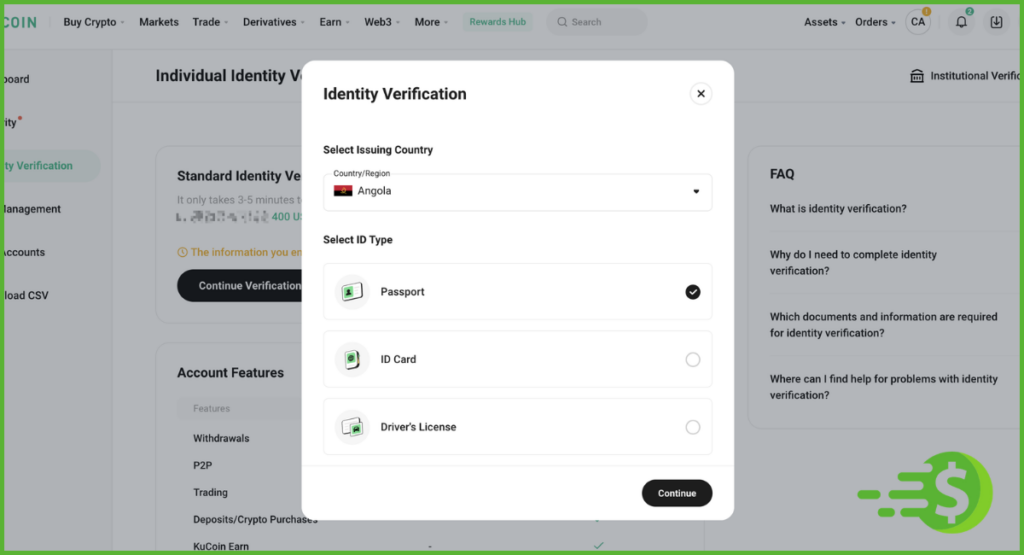
- Submitting ID photos: Please grant camera permissions on your device before clicking “Start”. Utilize the camera to capture and upload a photo of your ID. Ensure that all details on the document match the information you provided earlier.
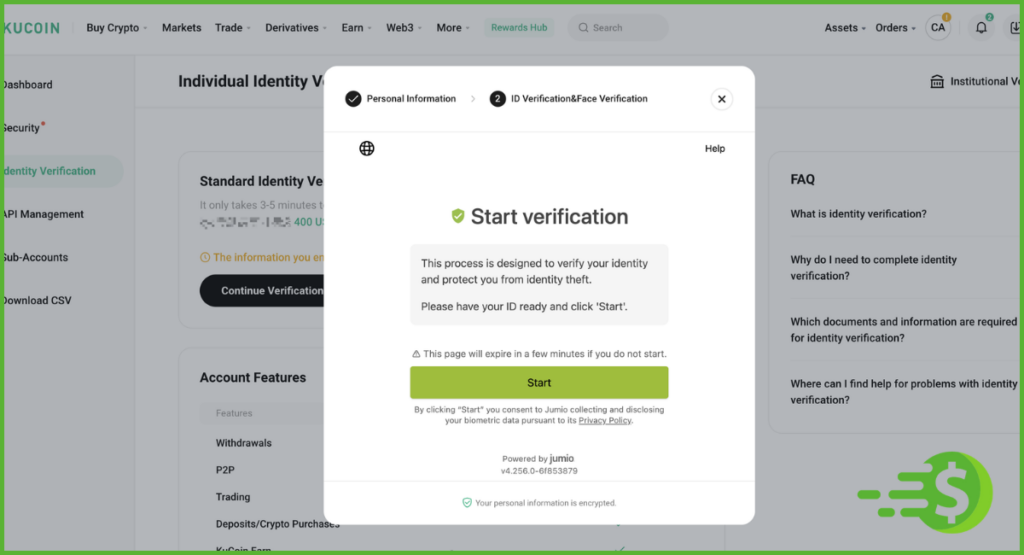
- Face verification and review: Once you've confirmed the upload of your photo, click on “Continue” to move forward with facial verification. Choose the device you'll be using for facial verification, then proceed by clicking Continue and following the system instructions to finish the facial verification process. Once done, the system will automatically send the information for review. Upon successful review, the standard Identity Verification process will be finalized. You can check the review results on the Identity Verification page.
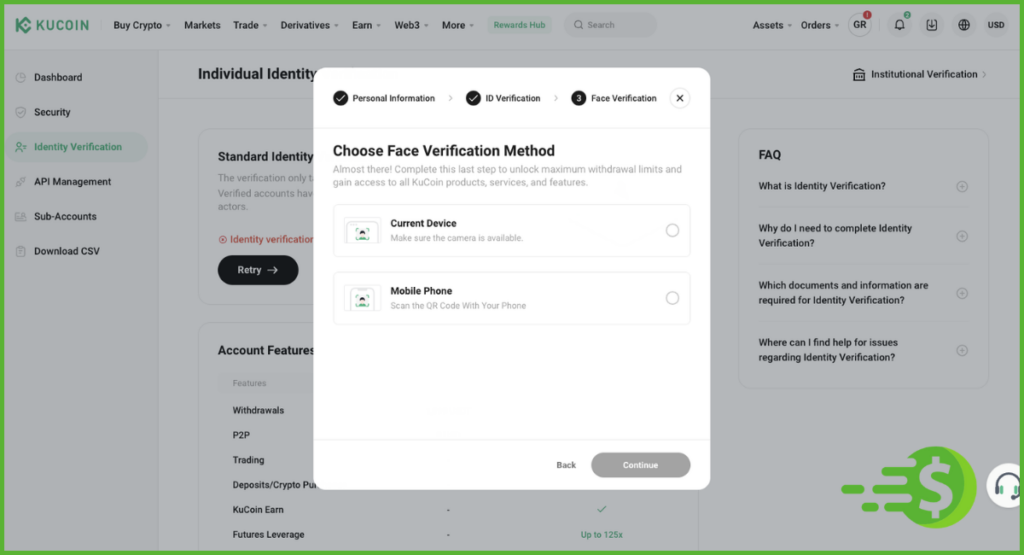
Users unlock additional benefits upon completing this process. It's crucial to ensure the accuracy and validity of the information you provide, as any inaccuracies can impact the outcome of the review. Review results will be communicated via email, so please await them patiently.
Institutional Verification
For institutional accounts, navigate to Identity Verification and then select Switch to Institutional Verification. Click on Start Verification to input your details. Given the intricacy of institutional verification, a review officer will reach out to you after you've submitted your request via the designated KYC verification email: [email protected]
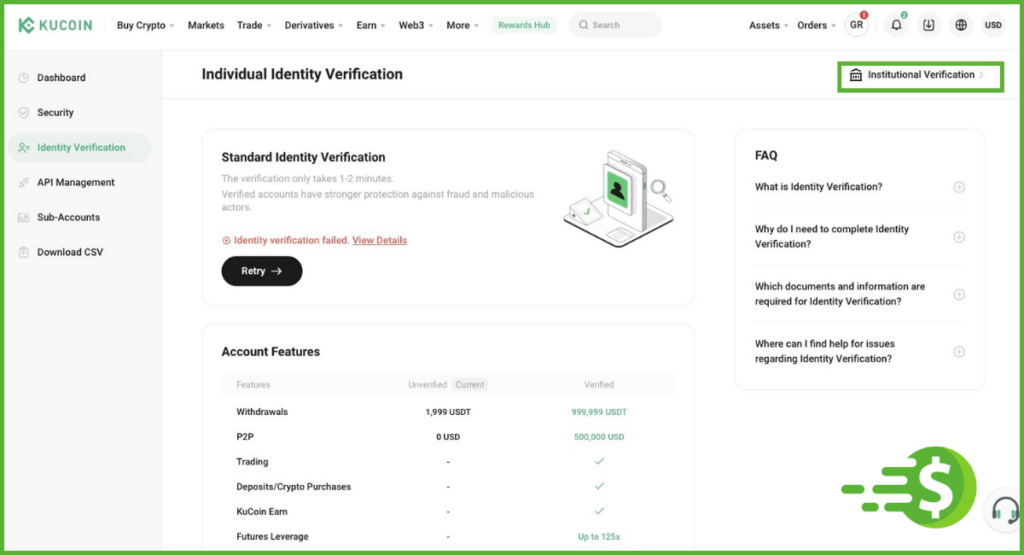
KYC Kucoin Account on Mobile App
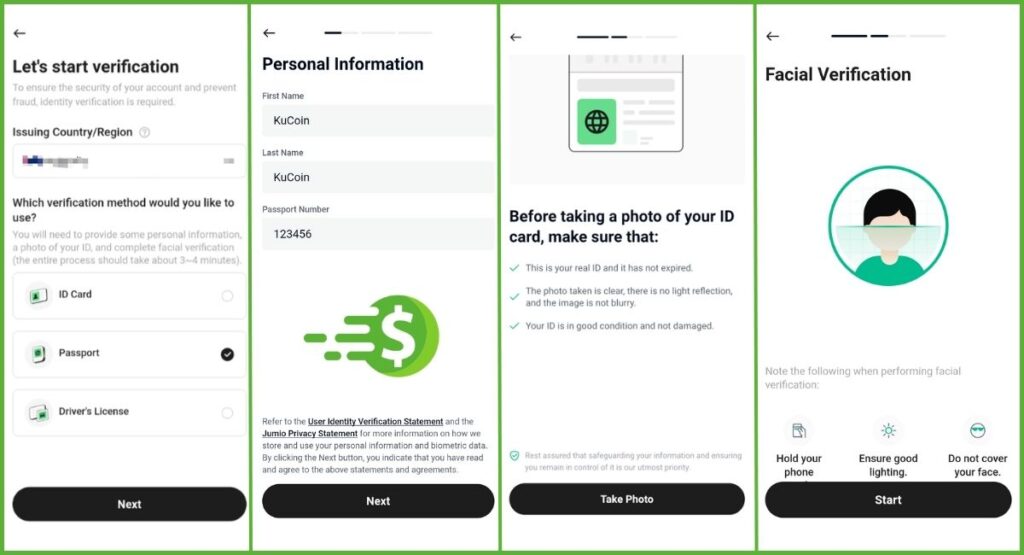
Kindly access your KuCoin account app, tap on the profile picture, and navigate to the “Identity Verification” section to furnish the required information.
- Begin by selecting your region and preferred verification method. Then, proceed to input your details.
- Once you've filled in the Basic information, hit the “Next” button to advance to the stage where you'll need to capture an image of your ID.
- Activate your camera to undergo Facial Verification.
- Patience is key as you await the verification outcome. Upon a successful review, the standard Identity Verification process will be finalized. You have the option to see the review outcomes on the Identity Verification page.

⏩ Kucoin Referral code 2024: rMN4U8Y
⏩ Bonus: 40% discount fees
FAQs
What is the Kucoin Referral Code?
The Kucoin Referral Code is rMN4U8Y.
What is the invite code for KuCoin?
Top Kucoin Referral Code: Get a $700 USDT Signup Bonus. Discover how to utilize our Kucoin invitation code “rMN4U8Y” to claim sign-up rewards and fee reductions. Utilizing the Kucoin referral code “rMN4U8Y” is among the most effective methods to earn a sign-up bonus of up to $700 and benefit from trading fee discounts as a new user.
Does KuCoin have a sign up bonus?
Describing the Kucoin Referral Bonus: So, what's the process? After signing up, users must fulfill tasks in the rewards hub section of the platform to unlock the bonuses. All tasks need completion within the initial 30 days of signing up to receive the Kucoin welcome bonus.
How do I claim my KuCoin bonus?
After completing the sign-up process, Identity Verification, deposit, trading, and advanced trading, you become eligible for crypto rewards. The reward amounts vary randomly within a specific range. First Deposit Reward: Obtain USDT rewards and coupons for your initial deposit or crypto purchase.
Can I open a KuCoin account in us?
KuCoin is not licensed in the US; nevertheless, users from the US can still register accounts on this trading platform. However, accounts based in the US will not undergo verification and will have limited features available.
What is the minimum deposit for KuCoin?
The minimum deposit requirement for Kucoin, a well-known cryptocurrency exchange, varies depending on the currency being deposited. For most fiat currencies, the minimum deposit is $1.
Is KuCoin available in USA?
KuCoin is not licensed in the US; nevertheless, users can still register their accounts on this trading platform. Unfortunately, accounts based in the US will not undergo verification and will have restricted functionalities. US-based users are only able to withdraw a limited amount of funds every 24 hours, approximately 1 BTC (equivalent to around $400).
What's the Signup Bonus for Kucoin?
The KuCoin signup bonus rewards new users with up to 700 USDT upon completing specific tasks after registering on the platform. To qualify, users must sign up using a verified code, like the one provided in DavidWabinz.com's article.
What happens if I don't verify my KuCoin account?
Existing users who haven't completed identity verification will temporarily experience changes in their account permissions, restricting access to services like Spot trading sell orders, Futures trading deleveraging, Margin trading deleveraging, KuCoin Earn redemption, ETF redemption, and others.
What's the Top Referral Code for Kucoin?
The premier referral code for KuCoin offers new users the opportunity to earn up to 700 USDT by undertaking straightforward tasks post-registration. In our article, we've authenticated the optimal KuCoin referral code and included a step-by-step guide to secure the rewards.
How Can I Obtain a Kucoin Bonus?
To receive a KuCoin bonus, individuals must register on the exchange using a verified referral code, such as the one highlighted in our article.

